
Civil Engineering Software, Training and Consultancy

Civil Engineering Software, Training and Consultancy
Download the trial version of the required Product from CE Intlesys website only, https://www.ceintelsys.com. If you have already downloaded the Product, follow below steps:
Step 1: Make sure that your PC is connected to internet.
Step 2: Double click on downloaded Product file to open it. (no installation is required).
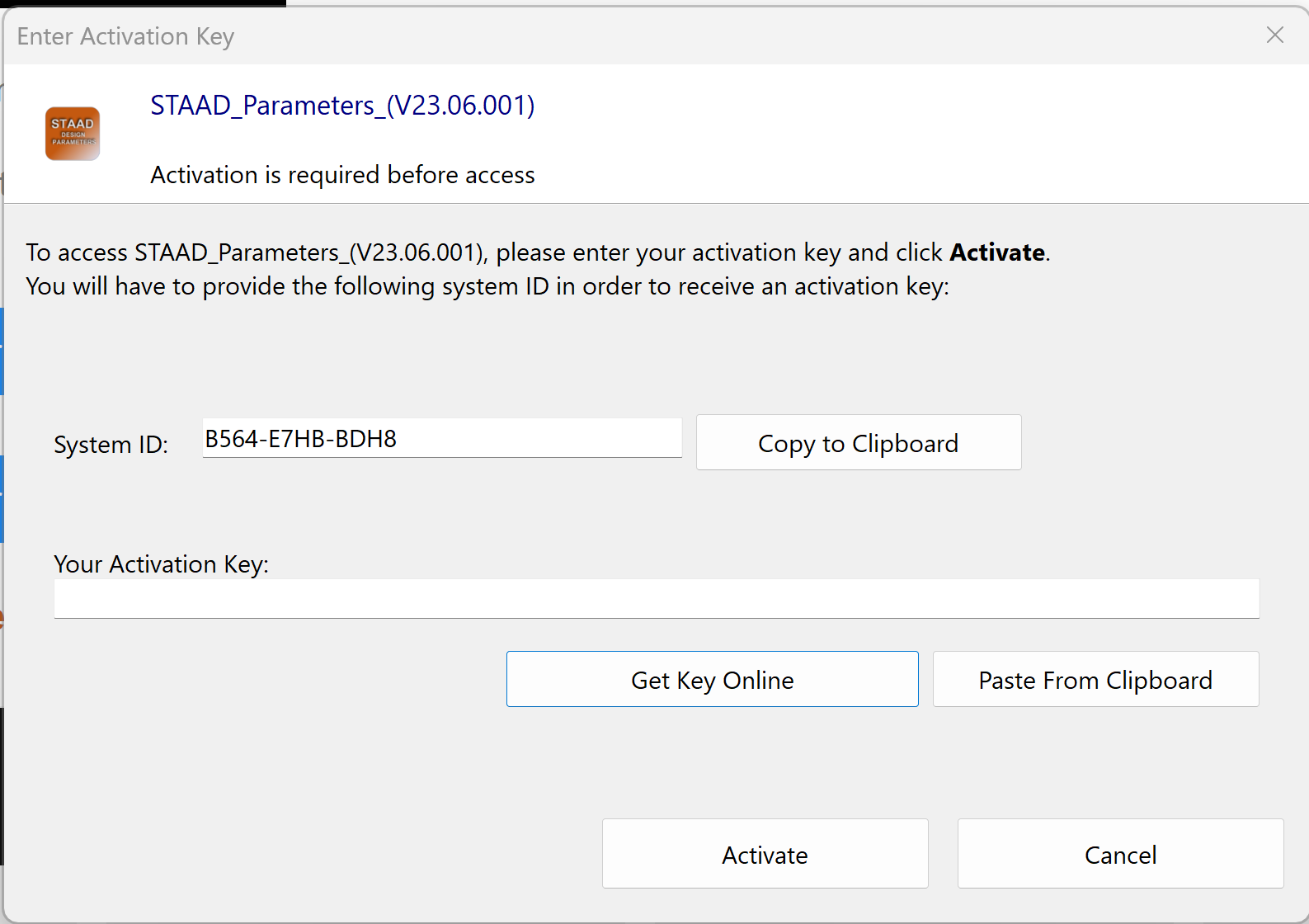
Step 3: On opening above activation window, copy System ID and click on "Get Key Online" button.
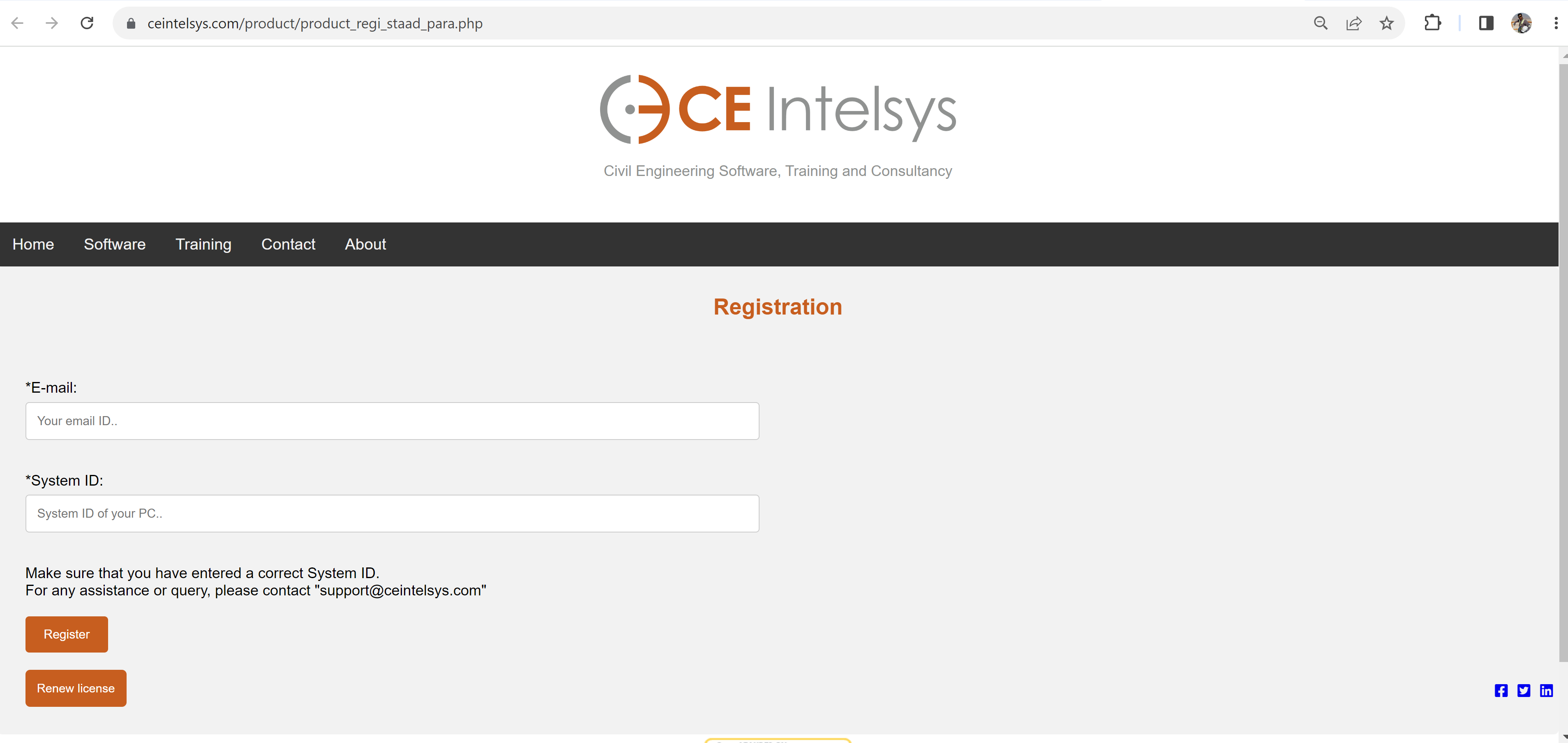
Step 4: Enter your Email ID. Email ID required for receiving the Unique Product Activation Key and/or to receive the update on the Product/s. Enter System ID and click on "Register" button. After successful registration, you will receive a Activation Key on your registered Email ID.
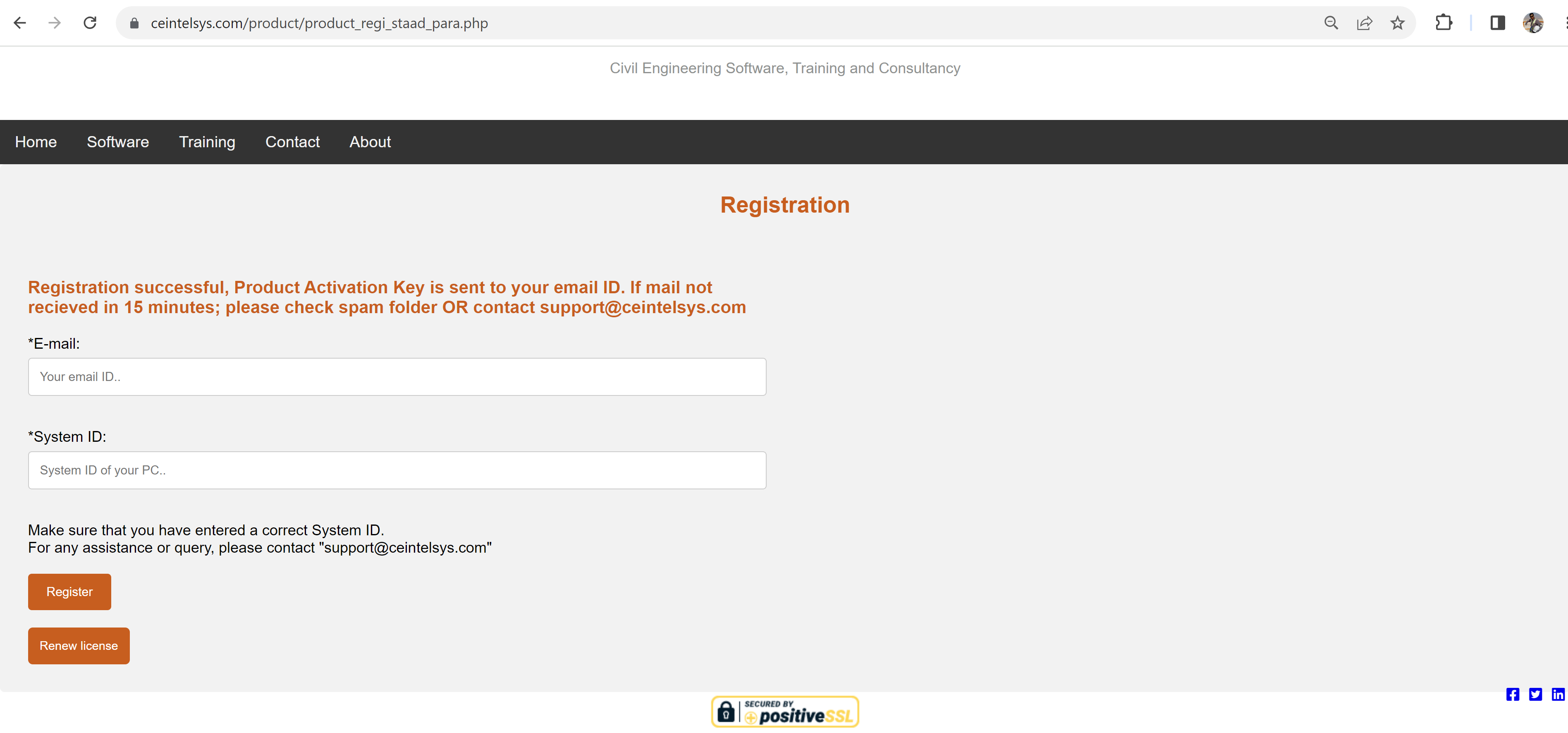
Step 5: Copy the Acitvation Key received through email and paste it in Activation window of Product. Click on "Activate" button. After successful activation, messege will be dsiplayed about successful activation.
If you need help at any point of time, contact us on support@ceintelsys.com, we are happy to help you.